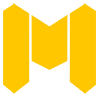bet365 eSport: Open an account, deposit & claim your bonus – this is how it works.
However, so far I could not decide for one of the many providers. Now that I have received a recommendation for the bookmaker bet365, I have created a player account without further ado. Are you also interested in #bet365 and thinking about signing up with the bookmaker? Then this is the right guide for you! Here I explain step-by-step how you can easily and quickly create your player account at bet365 and how it continues after registration with a deposit and bonus activation.
A good bet sponsor is worth its weight in gold!
By the way, this is a point I can recommend to each of you. If you know someone who already has betting experience, then you should check if they are suitable as a betting sponsor. This simply means that an experienced player looks over your betting tip before placing the bet and tells you whether it makes sense or not. And if you don't know anyone in this direction, that's not so bad. Because with this guide we provide you with all the tips and information of my personal betting mentor free of charge, so to speak!
Step by step account creation at bet365:
Now follows a detailed guide on how to register with bookmaker bet365. The bookmaker was recommended to me because my betting godfather is of the opinion that there is currently no more beginner-friendly new customer bonus than the bet365 bonus. Moreover, bet365 is one of the bookmakers that cover relatively many eSports betting markets. Since I want to focus primarily on these markets, so not such a wrong idea to choose bet365. Now follow the following step-by-step guide in chronological order if you want to open an account with the bookmaker:
Step 1: In your browser, access the website www.bet365.com and click on “Sign up now” at the top right of the page.
Step 2: A pop-up window will open, which you have to fill out completely. The required information includes your name, address, phone number, username, and the choice of a password and security number for your account.
Important: Please remember that your information must be correct and should match your identity card, otherwise you will have problems at the latest when withdrawing real money. Because in the course of the identity check, these data (registration address, name, date of birth) are compared.
If you have any problems or get stuck, you can always click on “Do you need help? There you will find out how to contact customer support. In case of emergency they will also help you to fill in the registration form!
Step 3: Your account has now been created and you will receive a welcome e-mail in which you will also be offered the new customer bonus of 100% up to 100 euros. How to activate it will be explained to you in detail in the e-mail. Of course, we also provide you with a short guide on how to proceed here.
Important: If you want to activate the bonus, you should now deposit at least 10 euros. You can do this directly in the pop-up window, where you can specify a payment method and three different deposit limits. If you have already closed the pop-up window, simply log in to your customer account at the top right of the provider's website. Then move your mouse over the profile picture and click on deposit in the window that opens. Make your first deposit there. The pop-up window will open again in this case.
Step 4: Choose a payment method. Depending on the method, the minimum deposit amount varies between 5 and 15 euros. Think carefully about which payment method you choose. Methods like PayPal transfer your money to the player account immediately and you can start playing right away, other methods like bank transfer usually take about 3 business days. And don't forget, only amounts of at least 10 Euro will activate the new customer bonus. 5 Euro deposits cannot activate the bonus!
Step 5: If your deposit was successfully made, a pop-up window will open again and inform you about it. In this window you can check all your details again and correct them if necessary. Then click on “Claim your opening offer” at the bottom of the page.
Step 6: After you click on the appropriate button, the following window will appear:
Step 7: Click on “Claim Now”. Congratulations, you have successfully activated the bonus! Under “Show details” you can read all the details again. Here you can find the current rollover, i.e. which turnover is required for free spins. And here you can always check later which turnover is still open. Your personal rollover progress display, so to speak!
In the next part of our betting guide I will show you how I played my first bet365 activation bet and what has to be considered for the activation bet. Because only when the activation bet has been played, the bonus credit will be credited.